Description
Simple and Powerful includes CC version. This Guide is a step-by-step training manual for learning a very versatile and useful designing and graphic package namely Photoshop CS6. Detailed explanation of basic tools and Panels interface of Photoshop CS6, Step-by-step description of various menu commands, Different types of Selection tools one can use to get a nice clean edge.
Table Of contents:
Chapter 1 : Basics Of Photoshop CS6
Chapter 2 : Working With Images
Chapter 3 : Working With Selections
Chapter 4 : painting and Shape Drawing Tools
Chapter 5 : Retouching and Transforming
Chapter 6 : Working With Layers and Masks
Chapter 7 : Using Filters and Automate Commands
Chapter 8 : Working With Type Tools
Chapter 9 : Working With Video and Animation
Chapter 10 : Introduction to photoshop CC
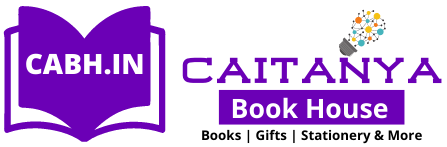
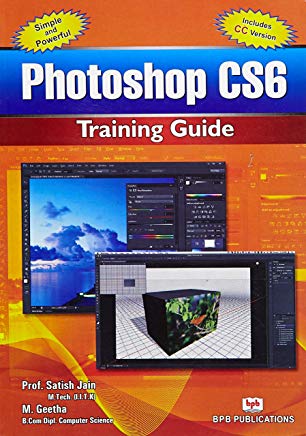

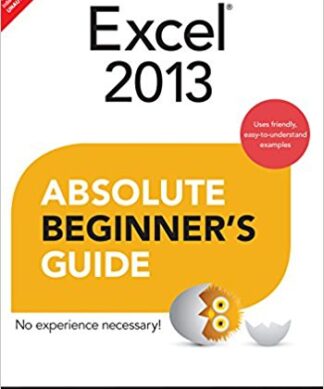
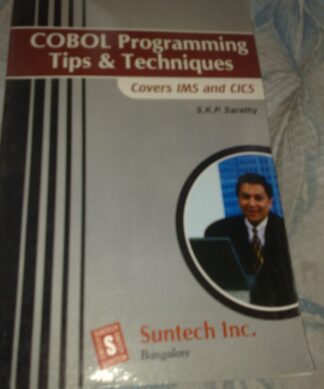
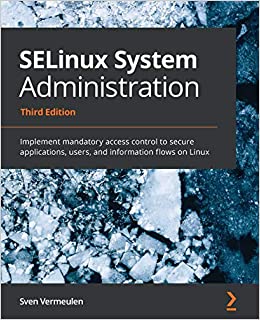
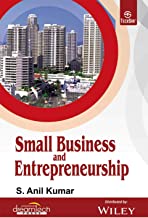
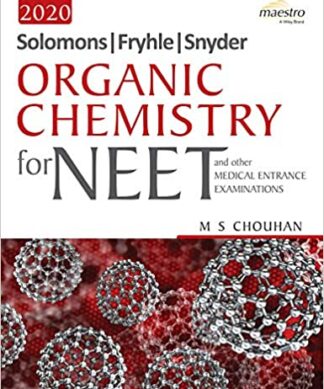




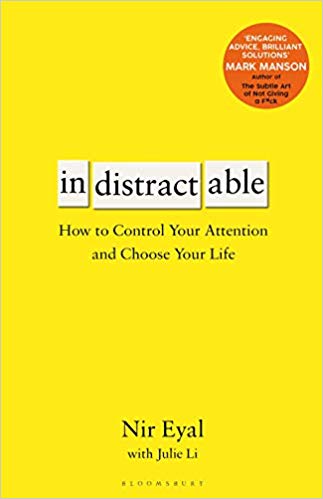
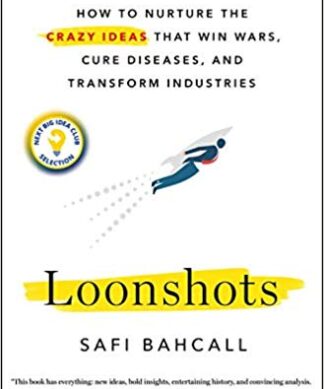

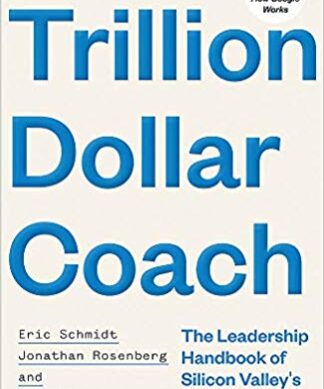
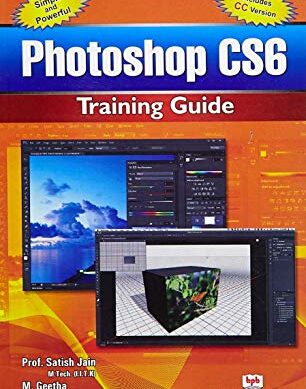
Reviews
There are no reviews yet.