Subtotal: ₹599.00
How to Do Everything MAC
₹299.00
1 in stock
Description
Have more fun and get more done with your Mac! Now you can get the most out of your Mac, whether it’s an iMac, MacBook, or Mac mini. How to Do Everything: Mac shows you how to set up and customize your Mac and use all of the builtin tools and applications, such as iTunes, Mail, Safari, and the iLife and iWork suites. The revolutionary new features available in Mac OS X Leopard are also covered, such as Quick Look, Time Machine, and Spaces. Plus, you’ll get details on hardware and peripherals, networking, troubleshooting, and maintenance. This is your must have Mac guide!
Manage files, folders, and applications with the Finder
Connect to the Internet and explore with Safari
Use iWork for word processing, spreadsheets, and presentations
Edit, organize, and share your pictures with iPhoto
Master iTunes and iMovie for music, video, and movies
Tweak the System Preferences
Synchronize your Mac with your iPod, PDA, or cell phone
Set up a wired or wireless network
Dualboot between Mac OS X and Windows
Add external devices via USB and FireWire
Troubleshoot, maintain, and back up your Mac
Table of Contents:
Part I: Get Started with Your Mac
Chapter 1. Welcome to the World of Mac!
Chapter 2. Getting to Know Your Mac
Chapter 3. Cruisin’: Navigating Your Mac
Chapter 4. Stylin’ and Profilin’! Customizing Your Mac
Chapter 5. Getting Started on the Internet
Part II: Making Your Mac Earn Its Keep
Chapter 6. How to Use Your Mac’s Applications
Chapter 7. I Work, You Work, We All Work with iWork
Chapter 8. Start the Presses! Printing and Faxing Your Documents
Chapter 9. Connected and Organized: Tow Things Most of Us Are Not!
Part III: Pictures, Music, and Movies, Oh My!
Chapter 10. The Quick and the Time: QuickTime
Chapter 11. Say Cheese! Managing Your Photos with iPhoto
Chapter 12. Well, Turn it Up, Man! Get In Tune with iTunes
Chapter 13. iLights! iCamera! iAction!: Using iMovie
Part IV: Time to Geek Out! Digging Deeper into Your Mac
Chapter 14. Making Sense of the System Preferences
Chapter 15. Making Your Mac Play Pretty with Other Computers: Networking and Sharing
Chapter 16. Deeper into the Internet Jungle with Safari
Chapter 17. Mail Call!
Part V: Making Your Mac Even Better: Adding Microsoft Windows and Hardware
Chapter 18. ATTENTION! Welcome to Boot Camp, Private!
Chapter 19. It’s Alive! Adding Hardware to Your Mac (enstein)
Part VI: Troubleshooting and Getting Further Help When You Need It
Chapter 20. What the Heck Just Happened?
Chapter 21. Helpful Resources for Your Mac
Part VII: Change the Silicon Every Three Thousand Miles: Maintaining Your Mac
Chapter 22. Keeping the Engine Tuned
Chapter 23. Getting Under the Hood
Chapter 24. Back ‘er Up: Using Time Machine Index
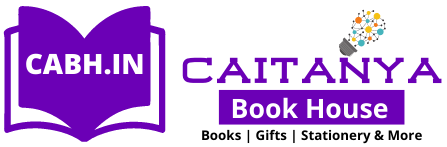
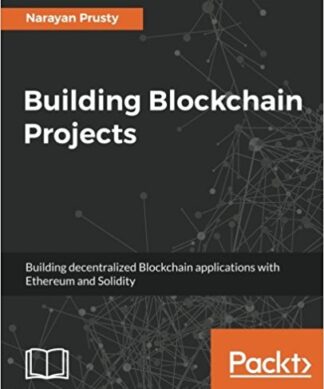 Building Blockchain Projects
Building Blockchain Projects 



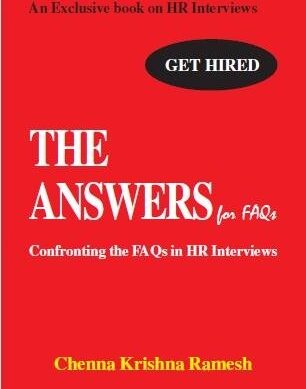
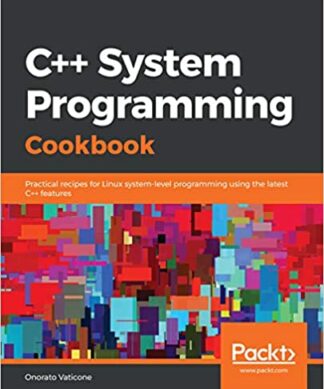
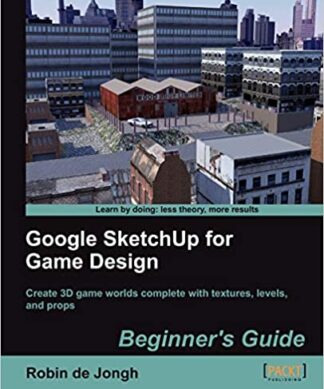





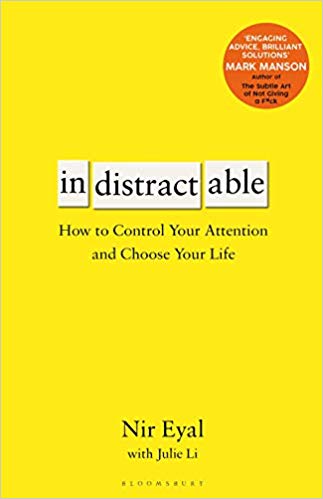
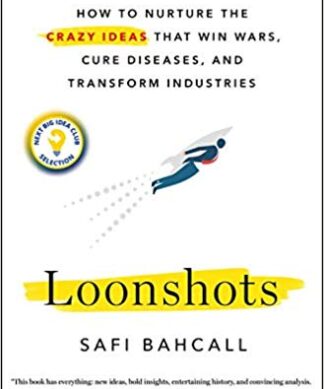

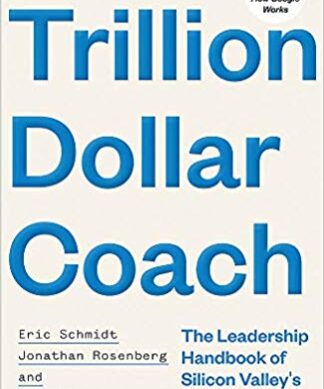

Reviews
There are no reviews yet.